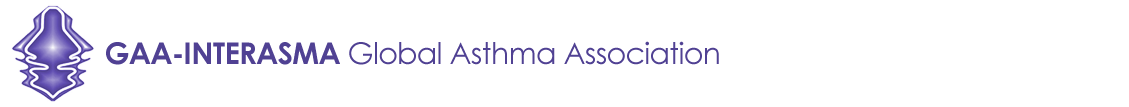How to view the chapters and the interactive sessions.
Please go to the video control bar to the right and select the Chapters icon.
Upon your click, the list of all the active Chapters will appear. Select the one you want to view and you will jump directly to the selected session or presentation.